MySQL Users
An FTP account and a MySQL User account, and you are ready to give the creation of your website, for example, to someone else, without giving him full access to your AlternC Account (emails, statistics, mailing lists and other services will remain secret...).
Create a MySQL User account
Just click the link "MySQL Users" in the left menu of the Virtual Desktop. First, you will only see one link : "Create a new MySQL user account"
Click this link.
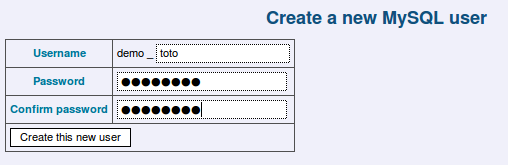
Fill the form for the user "toto".
- His username will always be your AlternC account then an underscore (_) then the account name.
- Of course, his password will be different than your main MySQL Account and main database.
Validate by clicking the button [Create this new user].
Now you can see this new account in the MySQL users list.
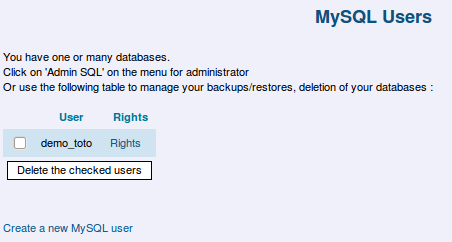
Granting access to your databases to a MySQL user
At the moment, this new user has no right to any database. Let’s grant him some rights, for example on the database named demo_spip. To do so, click the link "rights" on the right of this username.
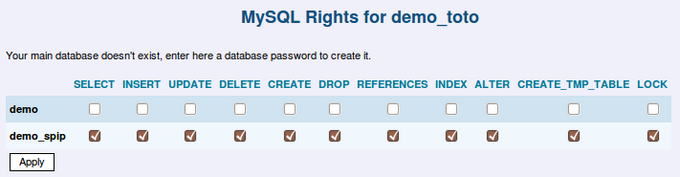
Choose which rights you want to give him, and check the checkboxes, then validate using the [Apply] button.
Now toto will have some rights on the database demo_spip. He is now able to access this database from his php code, or using PHPMyAdmin, which used to be installed with AlternC from this web address : http://servername.tld/admin/sql
For more information, see the chapter on PHPMyAdmin.
You can also delete a MySQL user account from here: just check his name and click the deletion button (a confirmation dialog will appear)
Author Published : 13/01/10 Updated : 24/01/10
Translations : English, français
