Domain names
An account should have one (or more) domain names or subdomains attached to it, to be able to host any website.
Buying a domain name
A Domain Name is a name followed by a point and an extension (also called tld, for "top-level-domain", such as fr, com, org, net ...). Each domain name is unique in the entire world.
You can buy one name from a company called a registrar (a domain name seller)
Examples of domain names : alternc.org, octopuce.fr ...
You can buy your domain name from any registrar. For usual one, you may buy it from Gandi (http://gandi.net) or BookMyName (http://bookmyname.com) for example.
When you buy your domain name, your registrar should ask you which DNS server your hosting provider has. These are 2 names you should get from your hosting provider and put in your domain configuration. For example, Octopuce’s DNS Servers are :
- PRIMARY.HEBERGE.INFO
- SECONDARY.HEBERGE.INFO
Regarding AlternC, there is a special way of installing domain names : domains ending with .fr or .eu.org should be installed in your AlternC account, THEN you can buy them. Domains using any other TLD should by bought, then installed.
An automatic check is done when you install your domain name. If the DNS of your hosting provider are not correct for your domain name, the server will refuse to install the domain name in your account, unless the administrator of the AlternC accounts allowed it (see the chapter "Accounts administration".
Then, your domain will be available for everyone in the world a little time later : the Internet Access Providers have to record the information into their own DNS, which may take between 24 and 72 hours.
Installing a Domain Name in an AlternC account
To fill the Domain Name installation form, clic on the link "Domains" then "Add this Domain" in the main menu.
In the right side of the virtual desktop, you will see the form
Type the Domain Name, without www, in the form
First Example
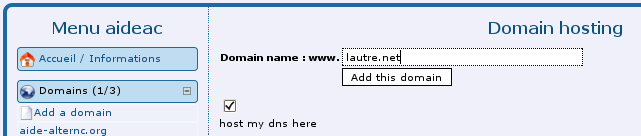
The domain name lautre.net is not configured to be hosted by this server.
The server will not install it, as the message below explains us.
Second Example
Installing the domain name aide-alternc.org
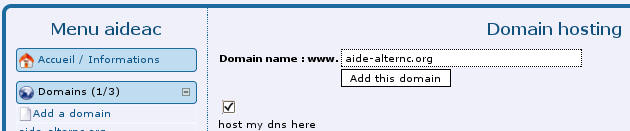
This domains get installed without any problem.
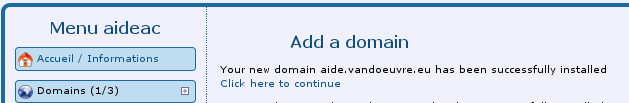
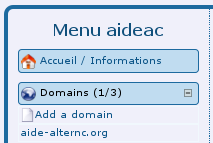
Now just click the "Click here to continue", and you will see the menu with your newly installed domain in the "Domain" menu.
You will have to wait about 5 minutes for the change to be taken into account by the server, then about 1 hour for the DNS of your hosting provider to have the correct information also.
(primary and secondary dns)
Of course, this procedure is exactly the same for any domain name extension (.org, .net, .com, .info ...)
We show you earlier that some domain names have to be installed BEFORE they are bought or pointed to your hosting provider’s DNS. It’s the case for .fr domains since the AFNIC (the organisation who manage .fr names) checks that the DNS of your hosting provider are currently hosting the domain when you buy it. Don’t hesitate to ask us if you have any question regarding this.
Now we will check the parameters you can change in your Domain Name on the server.
Just click on your newly installed domain name in the Domain menu (for example "aide-alternc.org").
Configuration of a domain name on the server
The right side of the virtual desktop shows 2 forms : Subdomains and DNS Parameters.
We will briefly describe them.
If you want to manage domains and subdomains in different folders and files, please look at "Domain and Subdomains management" chapter.
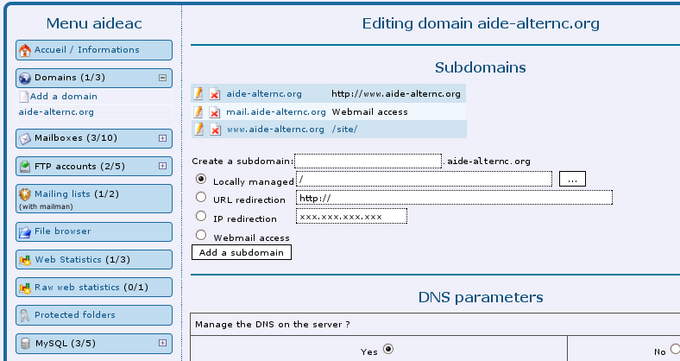
Subdomains
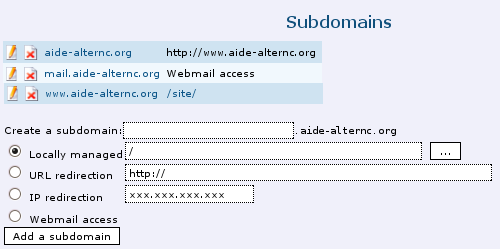
This part contains forms and links. At the moment, it shows that URL "aide-alternc.org" is a redirection to www.aide-alternc.org, and that www.aide-alternc.org is hosting locally (on this account) and point to the root of the account "/". This slash represents the root of your account.
We will talk about this more deeply in the "File Manager" chapter.
DNS Parameters
WARNING: NEVER CHANGE ANY OF THESE PARAMETERS WITHOUT BEING TOLD SO BY THE ADMINISTRATOR OF THE SERVER.
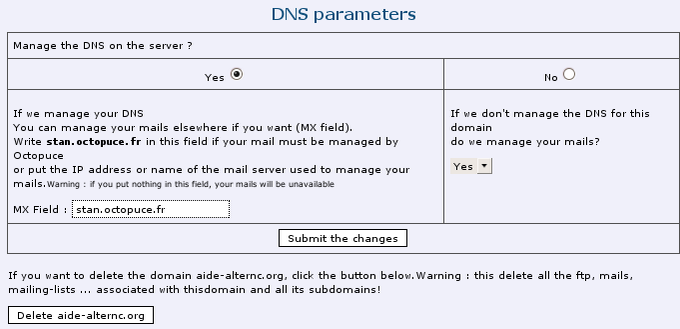
The DNS of this domain are handled by this server, and the emails of this domain too.
Warning, the button [Delete aide-alternc.org] deletes the domain from your account.
Author Published : 09/01/10 Updated : 24/01/10
Translations : English, français

