Create a statistic set
You will have to create one (or more) username and passwords that will protect your statistics confidentiality. In this documentation, we will use a test account named "documentation".
Web Statistics Menu
To access the statistics set creation menu, click the following link in the Virtual Desktop menu:
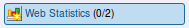
A click on the link "Web Statistics" shows you, in the right side of the Virtual Desktop, 2 links and one information: you currently have no statistic set.
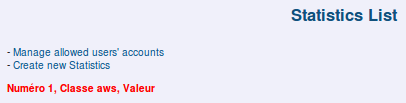
Let’s create one
Create user accounts
To create a user account, click the link "manage allowed users".
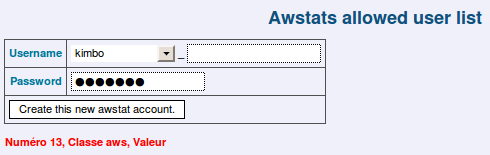
The "username" field contains at least your AlternC account name or a domain name installed on your account (here documentation). Use the dropdown menu using the black arrow at the right of the field. You can add a name after the first part of the login, this allows you to create as many accounts as you like.
Choose a password
Validate by clicking the button [Create this user].
After you add a user, the list of allowed users will show you the one you just created (here documentation).
You can create another one if you need it
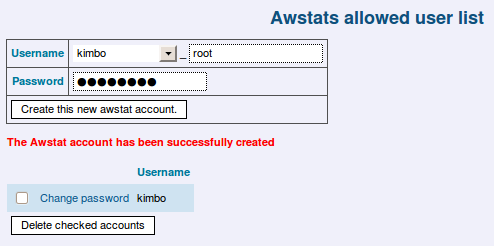
Create a statistic set
To create a statistic set, click the link "Web Statistics" then "Create a statistic set".
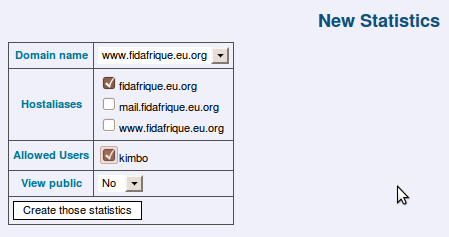
The statistic set creation form allows you to choose between any domain or subdomain installed in your account.
You have to check at least one user that will have the right to access the statistical reports. Check the box on the right of the username you want to allow access to.
When you create a statistic set, it will appear in the statistic set list.
You can change it when you want or delete it later.
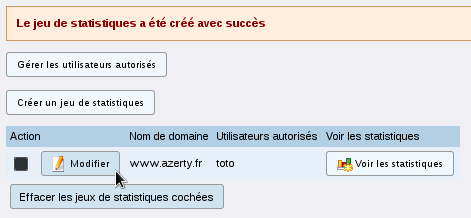
You can change your statistic set when you want, or even delete it (click the pen icon or check the box)
If you click the "view" link near the statistic set name, you will see a page where all figures are zero. It’s normal.
The statistics are computer every morning. As a result, you will have to wait between 24 and 48h before seeing any figures in the statistics web page.
In fact, Awstats read every night the log file of your web server apache to create the sums, means and other statistical information of the day before.
We will use fake data to show you awstats features.
Author Published : 27/01/10
Translations : English, français

